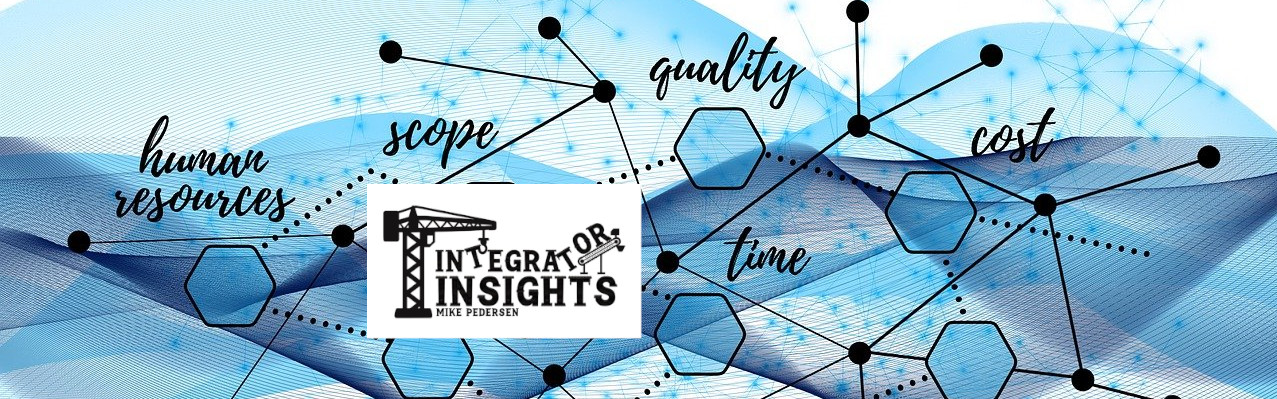“I’m a project manager, not a magician. Magicians have way cooler hats.”
— Merlin Mann
For any project-oriented work like we do as in-house integrators, it is critical to understand some basics of a project life cycle and the key aspects of each one. I’m going to start a series of posts over the next several months going through certain stages of a project and sharing some key information about each one. But first, let’s do a little Project Management 101 and get some definitions and general concepts before you.
By definition, a project is a unique and limited activity with a specific goal and limited timeframe. There are three key factors in any project: scope, schedule, and budget.
Scope: The scope is the work and activity required to complete the project. Each project has a unique goal; in our case that goal typically represents one specific installation, upgrade, or service of an audiovisual solution.
Schedule: One defining attribute of any project is that it has a limited duration; it has a definitive start date and end date. The various steps that need to be completed during the project are often outlined in a Gantt chart.
Budget: Every audiovisual system installation costs money; each project has a defined cost associated to it.
One of the most challenging aspects of managing a project is keeping these three factors balanced. The old joke says: “fast, cheap, or good: pick two.” While there is certainly a grain of truth to that, it is possible to achieve all three on a project.
Within an audiovisual project, there are several standard steps or stages the project will likely pass through. While there are lots of variations that exist, here are the steps as I typically think of them.
- Needs Analysis: in this stage someone from the team meets with the client to determine what audiovisual needs exist. I’ll write a whole article on this later, but here are two critical factors. First, make sure you are asking experiential questions; attempt to avoid discussing specific hardware but instead focus on the functionality needed or desired to achieve the learning (or business) outcome they are looking for. Second, make sure you are interacting with the actual end users; the client may not actually be a user of the space, so it is important to identify the actual users and ask what experience they are hoping to achieve.
- Design, Estimating, and Engineering: during this stage, the designs, plans, and bill of material of the system are developed, and an estimate may need to be created for an internal (or external) client. One question for a future article: Is there really a difference between design and engineering, and, if so, what are the distinctions?
- Purchasing & Receiving: this is relatively self-explanatory; this is the stage where the components are ordered and received.
- Staging: I define staging as the pre-work that occurs in your own shop. This includes tasks like building and wiring racks, pre-configuring equipment, and gathering and kitting the rest of the project materials. You may also choose to do tasks like pulling out projector and flat panel mounts and pre-assembling them and maybe even attaching the brackets to the display device.
- Programming: this is the step where the devices that need extended programming and configuration such as control systems or DSPs are programmed offline. This can be done in parallel with several other steps including staging and physical installation, so where exactly it falls in the order is very flexible.
- Installation: This is the obvious step of actually installing the hardware into the space. The obvious physical installation steps include mounting everything: projector, screens, displays, cameras, speakers, fixed microphones, etc. This is also where you do final device configuration and upload code. Some organizations may consider this in two stages: “dirty” installation like pulling cable and installing mounts which can happen in parallel with other trades, and “clean” installation which occurs after other trades are done and the room is fully cleaned.
- Testing: sometimes referred to as commissioning, in this step the system is thoroughly checked and tested. While having the test equipment to complete the testing is important, an even more valuable tool is a well developed testing checklist. A great place to start for a checklist is the AVIXA Audiovisual Systems Performance Verification standard.
- Close out: once the system is fully tested, the final documentation needs to be completed, training may occur, and then final billing is completed. It is also vital at this stage to capture any lessons learned from the project that should be applied to the next project; this brings the project life cycle full circle. Make sure to not only capture the problems encountered that should be avoided in the future, but also capture the wins that need to be repeated.
I suspect none of this is new information for most of you, but it is always a good reminder to see it written out. Whether your organization runs a full in-house integration team or if you outsource your AV work, understanding the steps of a project process is vital to successful systems.